.jpg)
Steps
1. Create an Account / Login to BuyArt.Club from the header
2. Click on Account from header and select Create a Blog
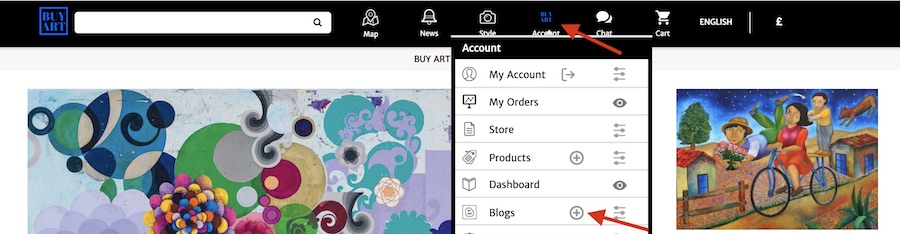
3. Add your content inside 'Compose'. Please edit the text selecting it first, then choosing 'Paragraph' and 'Heading 2'.
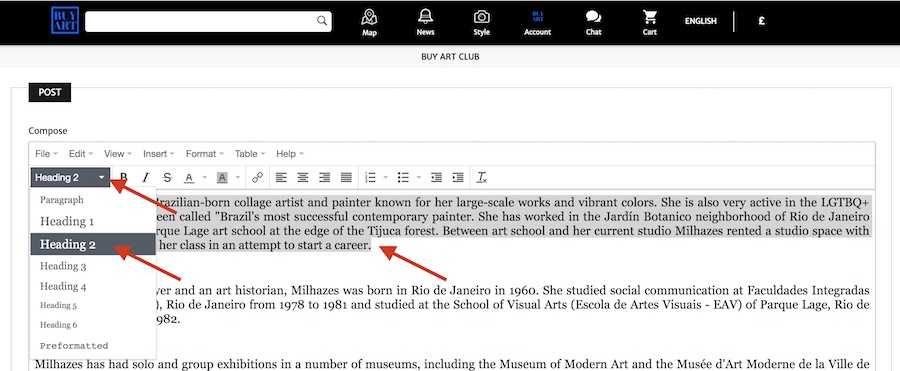
4. To insert a picture or a video, please select 'Insert' and choose the option.
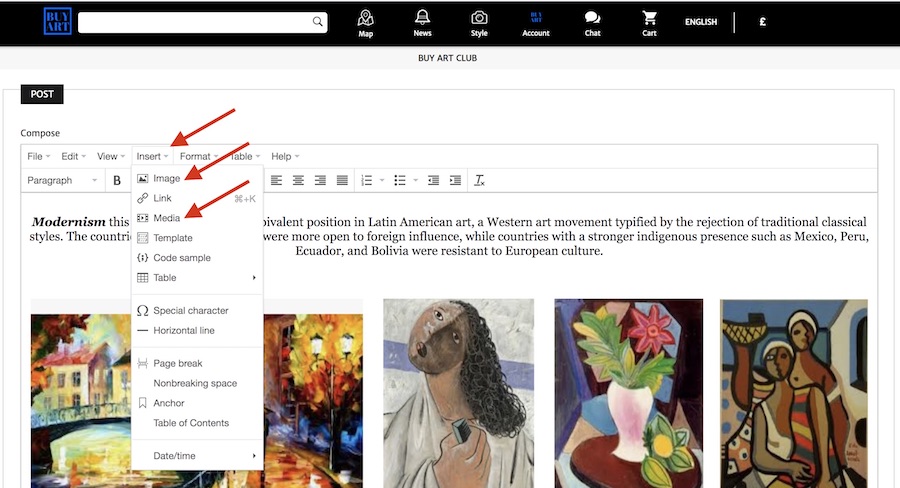
5. Please upload the blog cover image respecting the image size and shape. Add a title and add keywords related to blog theme to be published and founded by Google.
Do not hesitate to contact us in case you find any issues related to publishing a blog with Us info@buyart.club






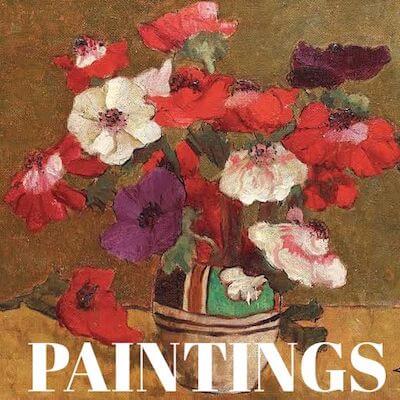


.jpeg)
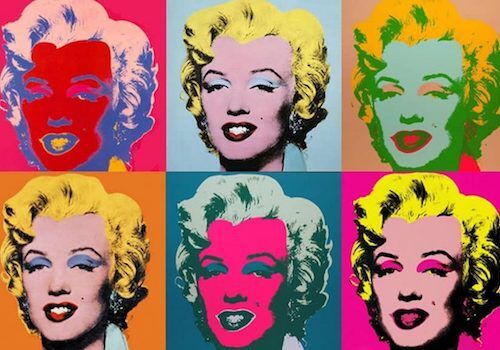
.jpeg)
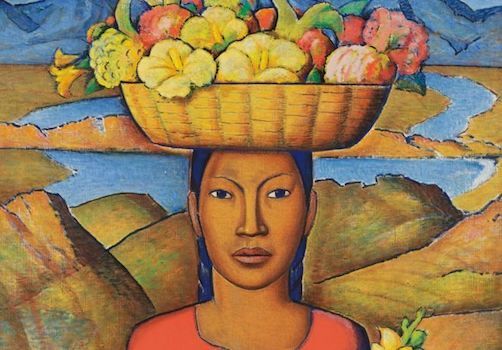




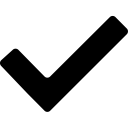

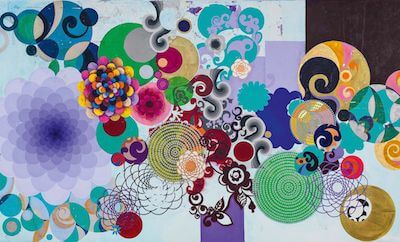
Discover